
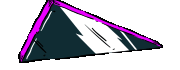

Check Request Headers
If you are using Postman (or similar) in order to make a request, you should add this headers
Accept: Application/JsonContent-Type: Application/Json
Then you should be able to see JSON response with the current exception
Showing Exceptions while running tests
Check that tests are using the proper json methods
// This method does not add headers to the request
// $response = $this->post('api/users');
// This method add headers to the request in order to get json exceptions
$response = $this->postJson('api/users');Cleaning Exceptions Messages
If you are working with Laravel on an API there are helpers like
abortabort_ifabort_unless
In development, it would show an entire stack trace, and maybe you expect to get a preview of what exactly it throws,
well you can go to .env file and change the value of
## APP_ENV='local' instead of this
APP_ENV='production'This is great for production, but on development there are a lot of benefits to keep environment as local,
in order to keep the messages cleaner we can make a change in app/exceptions/handler.php
public function register()
{
$this->renderable(function (Exception $exception, Request $request) {
if($request->expectsJson()) {
return response()->json([
'message' => $exception->getMessage()
], $exception->getCode());
}
});
}Now, you are able to still on development and get a cleaner response
Going One-Step Forward
You can create custom Exception classes to represent in a better way some logic exception
class CustomException extends Exception
{
public static function internalException()
{
return new static('An internal Exception Ocurred!', 500);
}
}
class TicketsException extends CustomException
{
public static function noMoreTicketsAvailable()
{
return new static('No More Tickets Available', 404);
}
}Now in any place of your code you can throw a custom exception
throw TicketsException::noMoreTicketsAvailable();And it should show your custom message with the custom status code
Testing Custom Exceptions
public function some_test()
{
$this->withoutExceptionHandling();
$this->assertExpectExceptionObject(
TicketsException::noMoreTicketsAvailable()
);
// ...
$response $this->postJson('api/tickets/purchase');
}Take in Mind
As now exceptions are custom objects you are able to add as many methods as it is required
to add more details or constants / enums to handle exception statuses
So just to keep it simple we are going to use Symfony Http Response, but it could grow to a backed enum if it is required
class TicketsException extends CustomException
{
public static function noMoreTicketsAvailable()
{
return new static('No More Tickets Available', Response::NOT_FOUND);
}
}Thanks for reading!
Stay up with Laravel
Sign up & get tips and tricks
You'll get monthly updates regarding my most recent articles and products.