
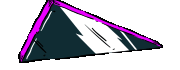

Code sniffer Fixer apply syntax rules to our PHP code to follow PSR-standards
Install PHP-CS-FIXER
composer require friendsofphp/php-cs-fixerCreate a config file
touch php-cs-fixer.phpYou can add your configuration rules
Here is a good example to use it in a laravel projects checking just a few rules
<?php
$finder = PhpCsFixer\Finder::create()
->in(__DIR__)
->exclude(['bootstrap', 'storage', 'vendor','docker'])
->name('*.php')
->name('_ide_helper')
->notName('*.blade.php')
->ignoreDotFiles(true)
->ignoreVCS(true);
return (new PhpCsFixer\Config())->setRules([
'@PSR2' => true,
'array_syntax' => ['syntax' => 'short'],
'ordered_imports' => ['sort_algorithm' => 'alpha'],
'no_unused_imports' => true,
])
->setUsingCache(false)
->setLineEnding(PHP_EOL)
->setFinder($finder);Another more advance example checking much more rules
<?php
$finder = Symfony\Component\Finder\Finder::create()
->in([
__DIR__ . '/tests',
])
->in(__DIR__)
->exclude(['bootstrap', 'storage', 'vendor','docker'])
->name('*.php')
->name('_ide_helper')
->notName('*.blade.php')
->ignoreDotFiles(true)
->ignoreVCS(true);
return (new PhpCsFixer\Config())
->setRules([
'@PSR12' => true,
'array_syntax' => ['syntax' => 'short'],
'ordered_imports' => ['sort_algorithm' => 'alpha'],
'no_unused_imports' => true,
'not_operator_with_successor_space' => true,
'trailing_comma_in_multiline' => true,
'phpdoc_scalar' => true,
'unary_operator_spaces' => true,
'binary_operator_spaces' => true,
'blank_line_before_statement' => [
'statements' => ['break', 'continue', 'declare', 'return', 'throw', 'try'],
],
'phpdoc_single_line_var_spacing' => true,
'phpdoc_var_without_name' => true,
'class_attributes_separation' => [
'elements' => [
'method' => 'one',
],
],
'method_argument_space' => [
'on_multiline' => 'ensure_fully_multiline',
'keep_multiple_spaces_after_comma' => true,
],
'single_trait_insert_per_statement' => true,
])
->setFinder($finder);Feel free to use whatever configuration that makes sense for your project
Execute the code sniffer fixer
On terminal run
vendor/bin/php-cs-fixer fixOr using the configuration
vendor/bin/php-cs-fixer fix --config=php-cs-fixer.phpYou can add more flags to customize the behavior of the fixer, like allow-risky, dry-run verbose
php ./vendor/friendsofphp/php-cs-fixer/php-cs-fixer fix --config php-cs-fixer.php --allow-risky=yes --dry-run --verboseYou can install husky with npm to fire this commands
on husky hooks and execute any of these commands automatically, following this post Install Husky Guide
Thanks for reading!
Stay up with Laravel
Sign up & get tips and tricks
You'll get monthly updates regarding my most recent articles and products.