
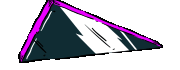

In Development
In routes/web.php paste the route group:
Route::domain('{user:slug}.' . config('app.base_url'))->group(function () {
Route::get('/', UserController::class)->name('user.homepage');
});base_url is added by the config() helper, do not use the env() method here,
this could cause errors if you fired the command php artisan cache:clear
In this example you would need to add the column slug in your user migration.
The part of the route that adds the base_url should be added in config/app.php
'base_url' => env('BASE_URL', 'localhost'),Set a base_url in the application .env file:
BASE_URL=myapp.testCreate a controller
In app/Http/Controllers/Users/UserController:
public function __invoke(User $user)
{
return $user;
}Now it can be tested in the browser with something like: /john-doe/myapp.test
It returns the corresponding user for that slug, if you do not have any user with the slug it will throw a 404 error.
You can add users with tinker and test it.
If all works it is time to make a deployment on forge, in this example I will use digital ocean as the server provider.
1 Create your project on forge:
Just write your domain and be sure to check allow wildcards.
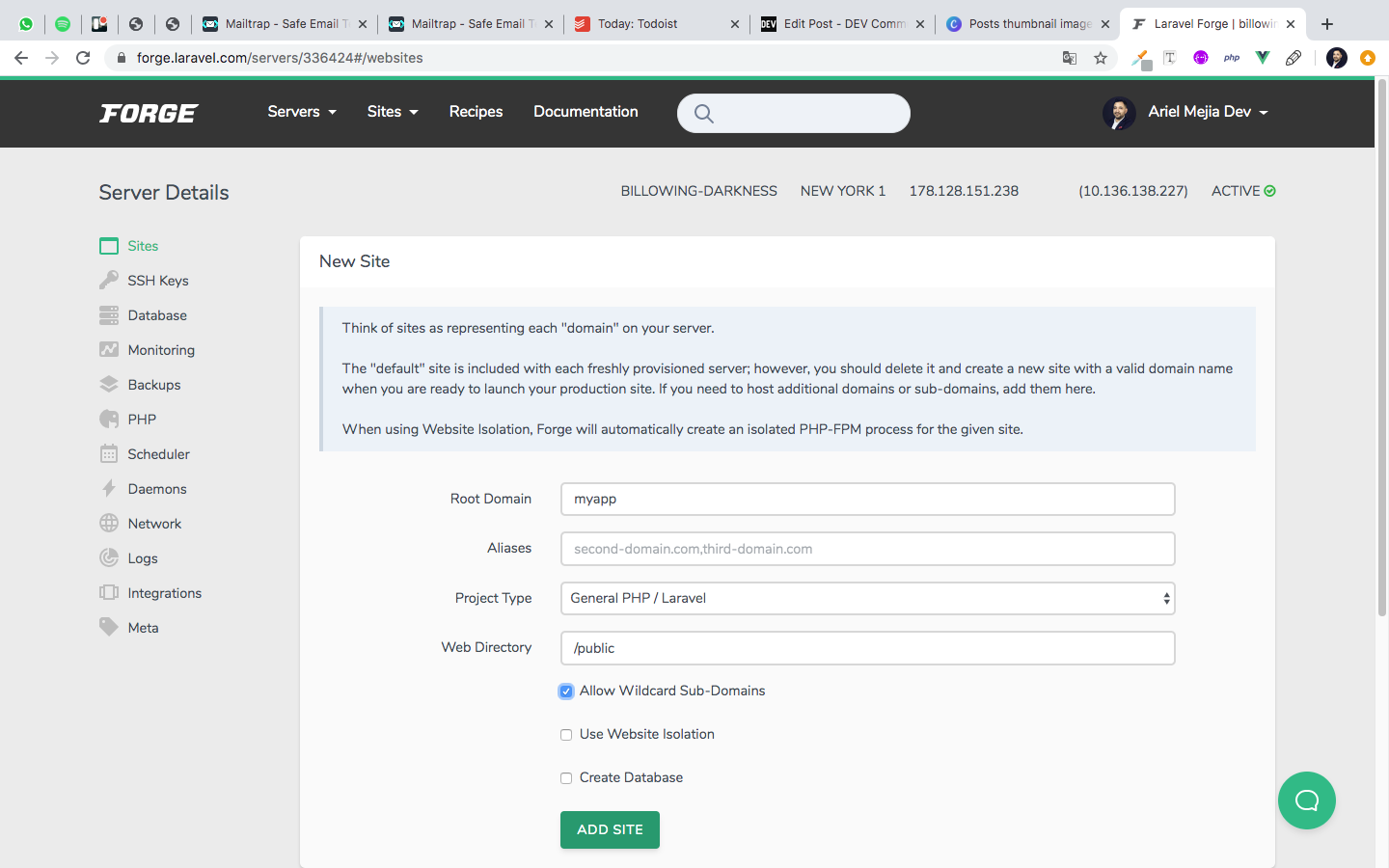
2 Add your repo:
The full repo name comes from the github repo url (highlighted):
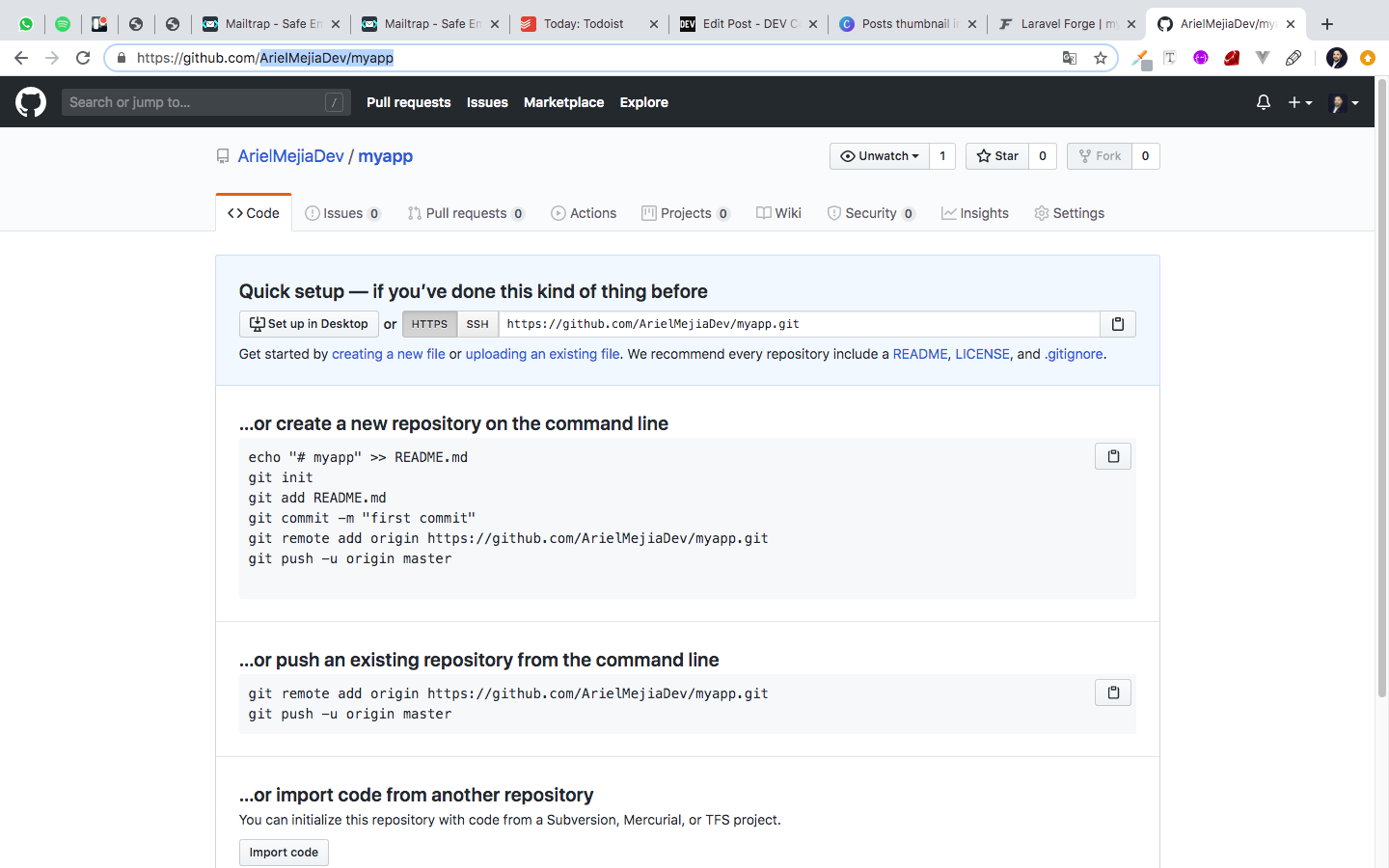
This convention from githubusername/repo goes in the repository field in forge:
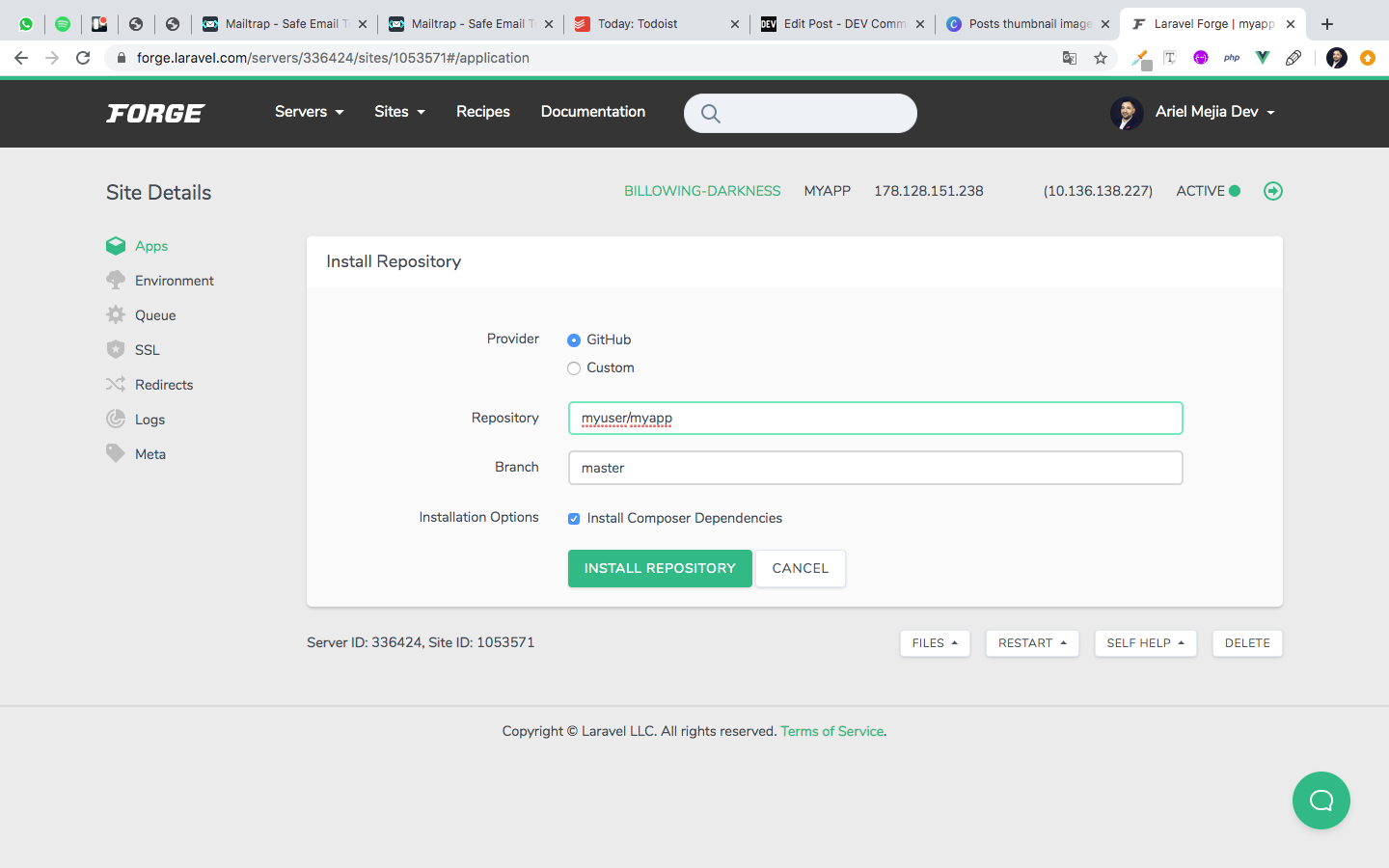
3 Set your environment:
It needs to add the proper APP_URL value in the .env file on forge:
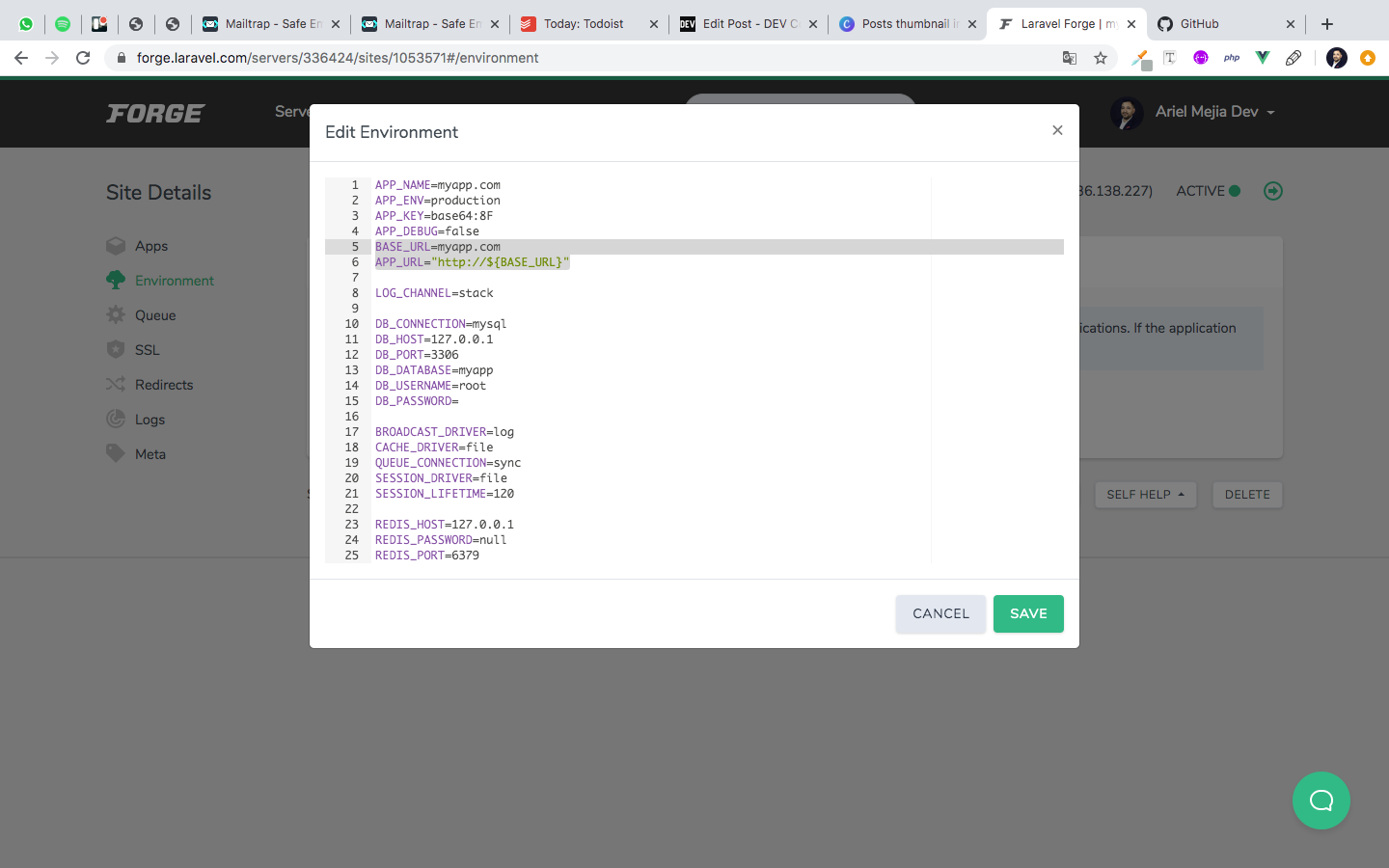
Here I add the BASE_URL and make the APP_URL dynamically, but both can also be written.
4 Set the domain in Digital Ocean:
You need to add some records:
- by default an
Arecord for the base url@ - a
CNAMErecord forwww - and a multi-domain
Arecord with*.as a prefix
This is how your config should look like:
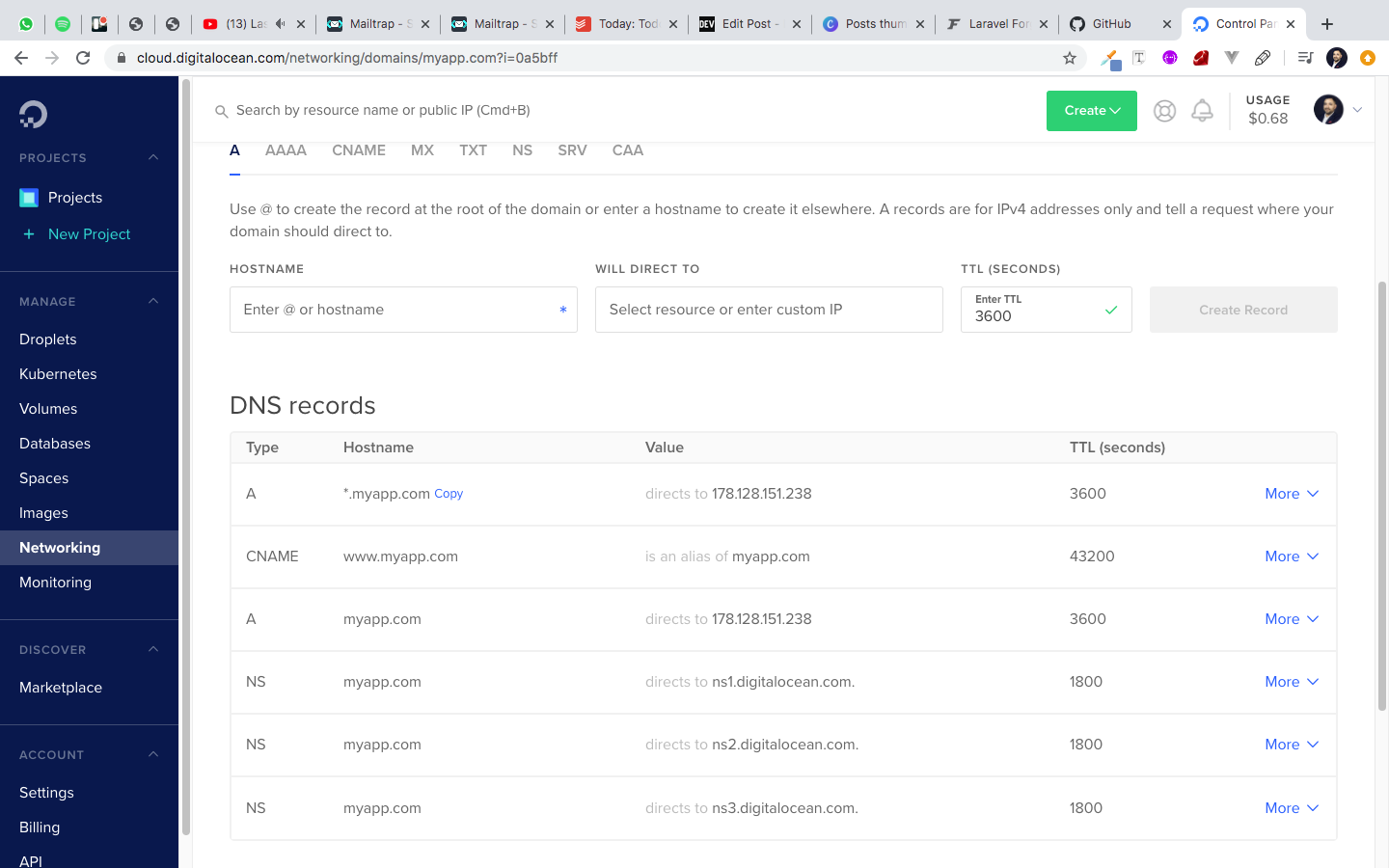
5 Create an API TOKEN
On the sidebar, go to API section and generate a new token, copy the token and save it for later
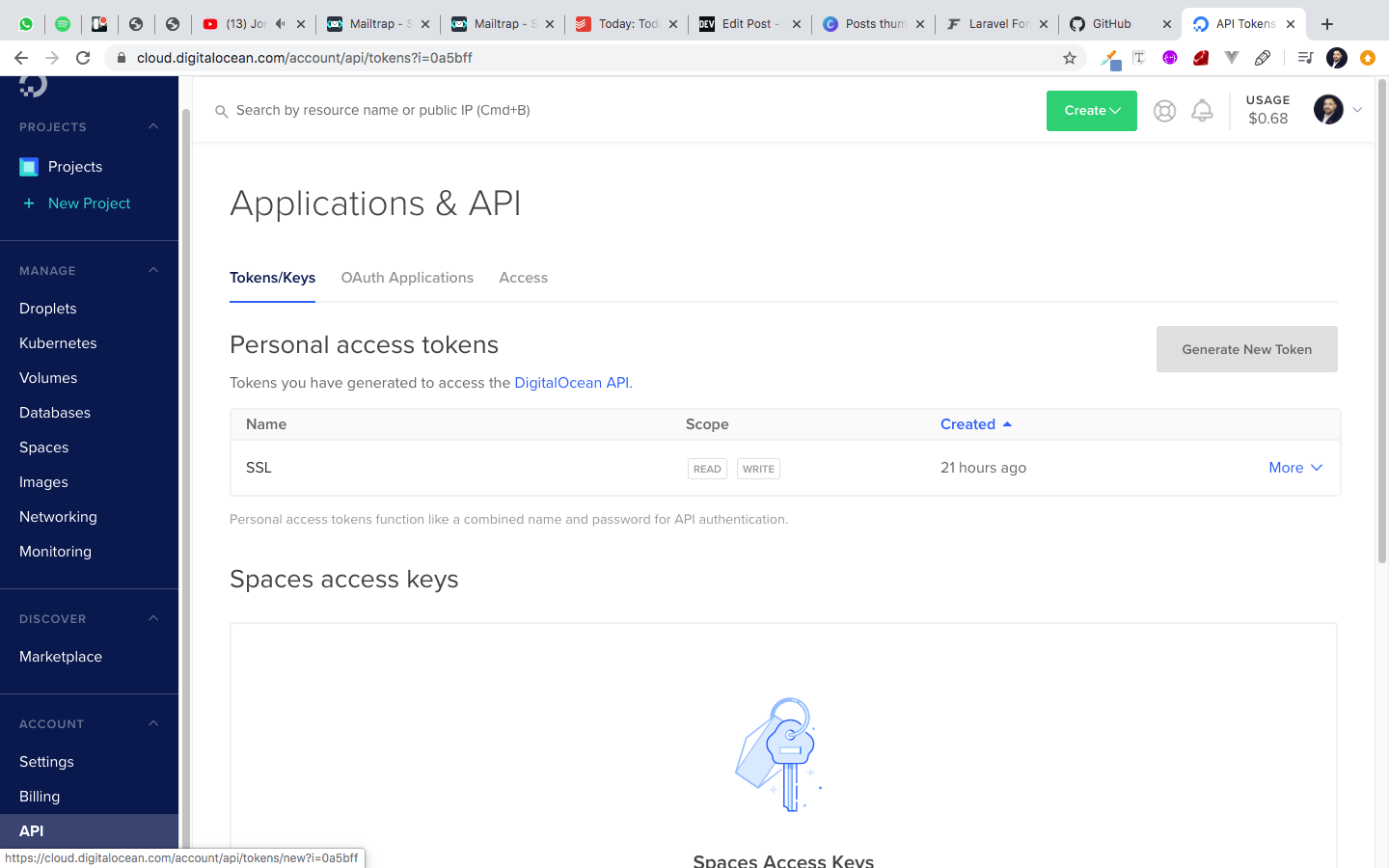
6 Configure the SSL certificate:
This step is particularly complicated because sometimes it takes a couple of hours to properly propagate the changes from Digital Ocean, this applies to any other provider.
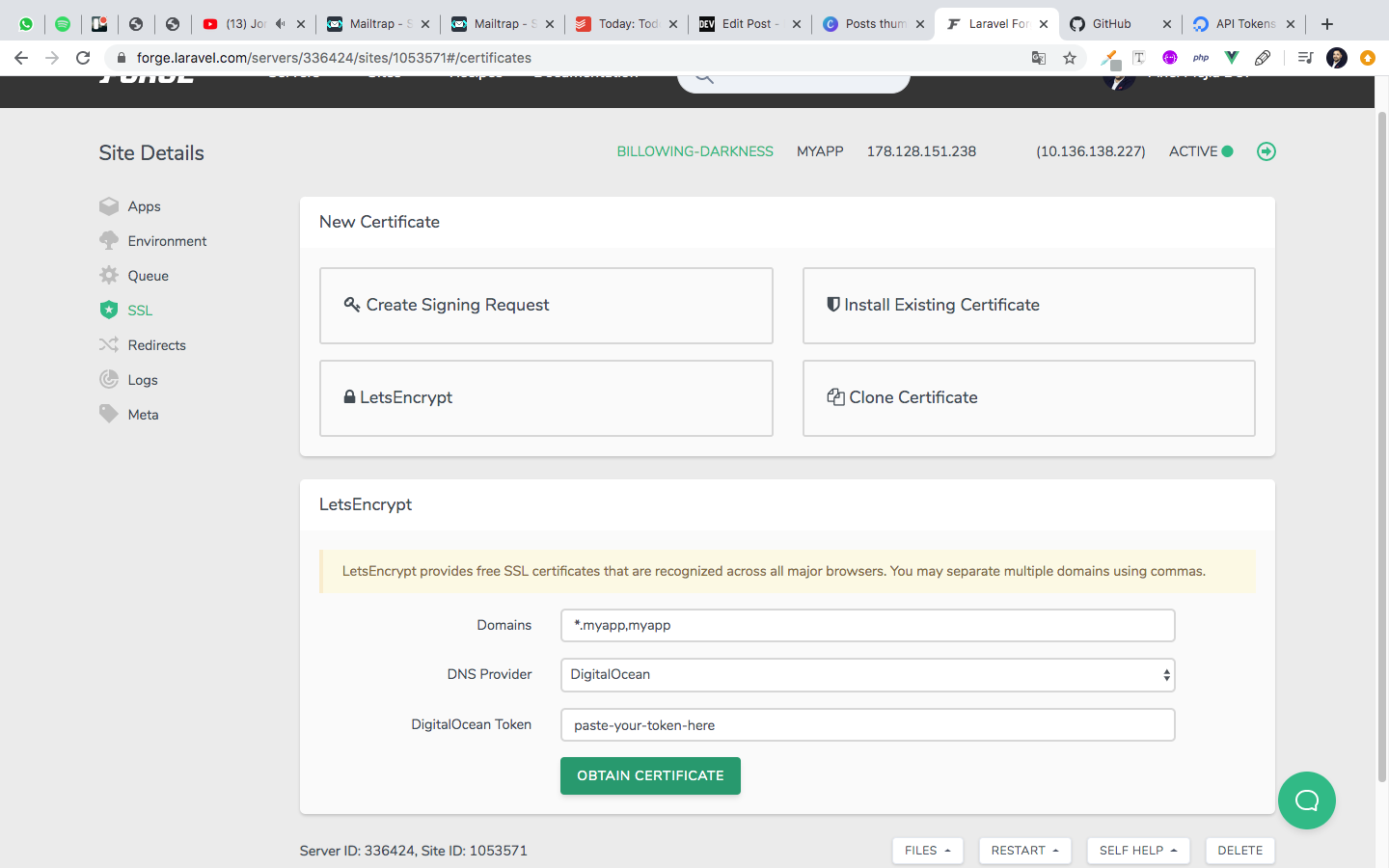
Sometimes it works immediately, and sometimes takes a while and needs more time to get propagation, between 2 or 6 hours, but it can take more.
Thanks for reading!
Stay up with Laravel
Sign up & get tips and tricks
You'll get monthly updates regarding my most recent articles and products.