
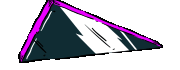

If you are working with Valet you would probably have multiple projects, running multiple PHP versions
PHPStorm is able to run test inside the IDE, but you need to configure a PHPCLI interpreter
and every version has its own executable path
Find Laravel Valet PHP executable path
You are going to be able to see all the PHP versions that you have available using Valet by running
ls /opt/homebrew/CellarYou would find different directories for different PHP versions,
in this example I am using php 8.0.18, so I can see the executable files by running
ls /opt/homebrew/Cellar/php@8.0/8.0.18/bin/phpThis is the path to set this PHP cli interpreter to your project in PHPStorm
You can replace the values as your need
ls /opt/homebrew/Cellar/php@<PHP_VERSION>/<PHP_VERSION>/bin/phpYou can dive into the Cellar directory to check the different versions and get a list with
the PHP files that you need for your current version
Now you are able to run tests
Thanks for reading!
Stay up with Laravel
Sign up & get tips and tricks
You'll get monthly updates regarding my most recent articles and products.