
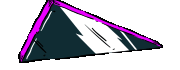

Create a new service provider:
php artisan make:provider BladeServiceProviderRegister the new service provider:
In config/app.php add the new blade service provider in providers array:
$providers = [
...
App\Providers\BladeServiceProvider::class,
];Add the directive in the blade service provider:
In app/Providers/BladeServiceProvider add this code inside the boot method:
Blade::directive('money', function ($money) {
return "<?php echo number_format($money, 2); ?>";
});It uses the Blade facade directive method, the first argument is the name of the directive
in this case money, the second argument is a callback
The $money variable is the value pass through the directive,
then it returns the value formatted using the php function number_format.
Use the new money directive:
In any blade file:
@money($value)Notes:
I think that this directives are a great place to make some tricky formatting, but if you want to add more logic, maybe a best way to add this is with a model method or an action class.
Thanks for reading!
Stay up with Laravel
Sign up & get tips and tricks
You'll get monthly updates regarding my most recent articles and products.