
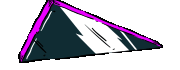

Classes
VueJS provide some default classes to apply css styles on any of these transition phases, every class represents a phase to show the elements:
v-enter-activev-leave-activev-enterv-enter-tov-leave-to
Here a little snippet that you can use on in order to make a slide from left or right
(Feel free to use it):
<transition name="show">
<div>
<p>Menu item</p>
<p>Menu item</p>
</div>
</transition>Then on the styles tag of the component or in a dedicated stylesheet,
optionally you can change the v prefix on vuejs transitions classes by the css class name:
<style>
.show-enter-active,
.show-leave-enter {
transform: translateX(0);
transition: all .3s linear;
}
.show-enter,
.show-leave-to {
transform: translateX(100%);
}
</style>You can apply any css transition like fadeIn effects, this is a very helpful feature of VueJS
Thanks for reading!
Stay up with Laravel
Sign up & get tips and tricks
You'll get monthly updates regarding my most recent articles and products.